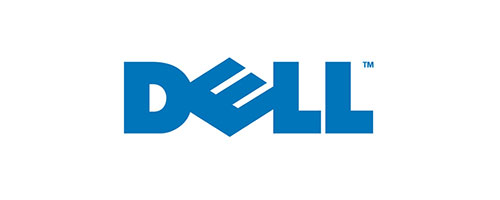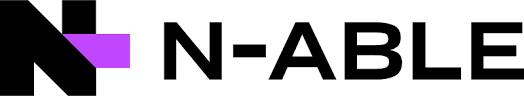Microsoft have announced that they will be moving Windows 10 to End of Life on October 14th, 2025. This is an important announcement for businesses currently using Windows 10 as their operating system, and these organisations should now be taking steps to move their devices to Windows 11.
What is End of Life?
End of Life, or EoL, is the phrase used to describe a program or service that will no longer be supported by its vendor. In this case, it means that Microsoft will no longer be providing technical support to devices running Windows 10.
There will be no further security updates, bug fixes or patches for Windows 10 after October 14th, 2025. Anyone continuing to use the service past that point cannot expect any support from Microsoft if and when things go wrong.
As such, when an operating system reaches its End of Life, organisations should update to a new operating system, such as Windows 11.
Windows 10 works fine for my business. Why does End of Life matter?
We appreciate that it can be frustrating to have to update or change your operating system, particularly when it's something that works well for you and your business. Updating to a newer service can be a huge undertaking for organisations, particularly those with numerous devices.
However, when a service like Windows 10 moves to End of Life, regardless of how well your devices are running now, there is no guarantee that they’ll continue to run well in the future. When End of Life occurs for an operating system like Windows 10, programs, software and hardware are also likely to phase out functionality with that operating system.
When newer versions of the applications that you use are released, they will be far less likely to be compatible with Windows 10. This means that programs that your business depends on can start to run slowly, crash, or stop working all together.
The most important reason to update your operating system when your current software reaches its End of Life is that, without the continual support and security fixes from Microsoft, your devices become highly vulnerable to malware, viruses and security breaches.
Malware is often specifically designed to target devices running older operating systems, as hackers find them far easier to exploit. When bugs are discovered in Windows 10, after October 14th 2025, these can be freely and repeatedly exploited by scammers.
What are the benefits of updating?
Besides keeping your business as secure as possible, moving to a new operating system can be incredibly beneficial for your business. New operating systems typically have newer features that can increase productivity and make your business easier to run, and you also might notice a difference in the responsiveness of your devices.
When you keep your operating systems updated, you’re also ensuring that you’re following the data protection principles outlined within GDPR. The principles state that data should be, ‘processed in a manner that ensures appropriate security of the personal data, including protection against unauthorised or unlawful processing and against accidental loss, destruction or damage, using appropriate technical or organisational measures.’
Keeping your operating system updated is one of the ways you can demonstrate that you’re keeping your customers and clients data safe, and compliant with GDPR.
What should businesses do next?
Making the transition to a new operating system can take time, particularly when organisations are running numerous devices and applications. Businesses should contact their IT support team to discuss how and when the move to a new operating system can begin. Your IT support engineer will be able to help ensure that the move from Windows 10 to Windows 11 is as seamless and stress-free as possible, and doesn’t get in the way of you running your business.
Are you running Windows 10? Give us a call on 0191 482 0444 to find out how we can help your business run more smoothly and securely on Windows 11