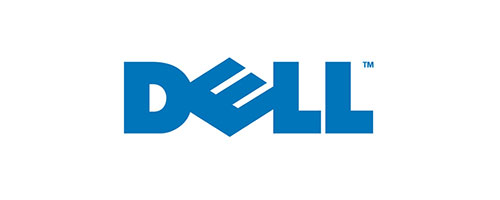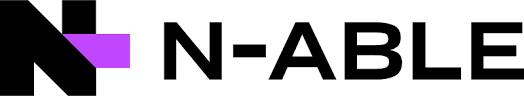This month we've been taking another look at Microsoft Teams, and focusing in on meetings. Microsoft have really pushed the boat out, loading Teams with a ton of different features that will take your meetings to the next level.
How to schedule a meeting with Microsoft Teams
Setting up a meeting through Microsoft Teams couldn't be easier. Simply head to your calendar within the Teams application, and hit New Meeting in the top right hand corner. From here you can add as much or as little detail as you like.
As for invites, you can either select the people you want to invite manually, or set up your meeting in a Channel (one of your already created groups). That way, anyone with access to the selected Channel can join the meeting.

You can also use Outlook to schedule a meeting through Teams. If you're set up with Office 365, you can schedule a meeting in Outlook. To take it to the next level, you just need to click 'New Teams Meeting' from your calendar tab, and everyone will get a notification to join.
Call Conferencing, Video Calls and Screen Sharing
Once the meeting begins, you just need to click 'Join' to start - from your PC, tablet or smartphone. Like any awesome meeting app, Teams handles Call Conferencing and Video Calls. It can handle up to fifty people in the same Video Call, which means it's great at bringing everyone together. You can even add Video Blur, which auto-blurs the background in real time in case there is any sensitive information in view of your webcam. However, Microsoft Teams doesn't stop there.

You have a whole host of features at your fingertips through Microsoft Teams. If you want to get chatting, you can open your chat window within the meeting itself. You can also hit 'Share' to share your screen with everyone on the call - perfect if you're showing someone an application, or teaching someone how to navigate something new.

You can select a screen under the Desktop heading to share your full screen and everything you click, or select an app under the Window heading to just share an app. When someone shares their screen with you, you'll notice a red border around the perimeter. This shows the edges of the window or application, so the person who is sharing knows exactly what everyone else is able to view. Once you're done, just click 'stop sharing'.

Screen sharing is a really useful feature, as it means that everyone can be in the same meeting from different remote locations. Everyone can see the same thing at the same time. You can even hit 'Request Control' and click and type on someone else's screen, no matter how far away you are.
Access everything from the meeting in a single place
When you're all done, everything from the meeting is saved and accessible through Microsoft Teams. If you hit 'Start Recording' and recorded the meeting, you can access the video from the application. Any notes you took through Microsoft Teams automatically get saved too, so everyone can access them regardless of where they are.

It doesn't stop there! If you're more into illustrations, you can load up the Whiteboard within the meeting itself. After the meeting is over, everything you've scribbled on there can be accessed through Microsoft Teams. You can access all this on your PC, tablet or phone - regardless of what machine you were using to take part in the meeting!
Microsoft Teams has really revolutionised meetings, and with all these features, you're able to hold your meeting the way that fits best for your business and your customers. If you're keen to get started, give us a call on 0191 482 0444 to chat to our lovely IT support team - and take your meetings to the next level.
Tweet us @TranscenditUK