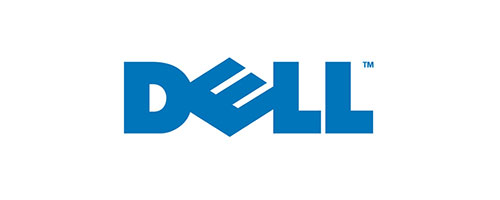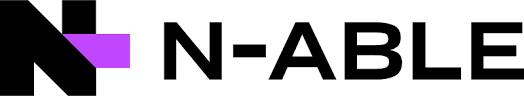The latest offering from Microsoft Teams is a Walkie Talkie that you can use from your smartphone. If your business relies on Walkie Talkies to run effectively, you can now communicate instantly on Teams without any additional hardware. We’ve had a look at the new feature to find out how it works.
What is the Walkie Talkie app?
The Walkie Talkie app is a push-to-talk communication feature which allows anyone with Microsoft Teams to connect with a specific channel instantly. Just like a traditional Walkie Talkie, you can select a channel and hold the button to speak, one at a time, to a work group or team. However, unlike traditional Walkie Talkies, there’s no need for radios - everything is right there on your smartphone.
Why opt for Teams over traditional Walkie Talkies?
There are two significant issues with traditional Walkie Talkies that Teams has effectively eradicated with the Walkie Talkie app. One is the cost of hardware; purchasing Walkie Talkies for a whole team, or groups of teams can be expensive. The other is that you’re limited by range, depending on the type of Walkie Talkie that you purchase.
For businesses that already have a licence for Microsoft Teams in Microsoft 365, the Walkie Talkie app is free. There are also no additional hardware costs, as each user only needs a smartphone. With Microsoft Teams, you’re also never out of range; all you need for the Walkie Talkie app is a smartphone with an internet connection.
The other benefit for those who are using Teams already is Walkie Talkie, like every other application within Microsoft Teams, integrates seamlessly with your pre-existing channels. All contacts, documents, meetings and information is all in one place; which makes push-to-talk communication far easier. This is an exceptional feature for companies with frontline workers.
If your business isn’t currently subscribed to Microsoft 365, it’s definitely worth considering the cloud PC service. Microsoft Teams is going from strength to strength, and the Walkie Talkie app is just the latest in a long line of features helping businesses operate more smoothly.
Getting started with the Walkie Talkie app
Enable the Walkie Talkie app
Walkie Talkie is not currently pre-installed. This means for businesses who want to enable this feature, you’ll need to add Walkie Talkie to your organisation’s app list.
To do this, just head to the Microsoft Teams admin centre, then Teams App, and then Setup policies. Make sure you have ‘Allow user pinning’ set to on. Then just click Add Apps, and use the search box to find Walkie Talkie. Click Add, and then Save. It should be available for users within 48 hours.
Using the Walkie Talkie app
Using the Walkie Talkie app could not be simpler. Just head to your navigation bar and tap Walkie Talkie. From there, you can select the channel which you want to connect to, hit connect, and you’ll start receiving any communication within that channel.
To speak, just press and hold the microphone icon, and release the button to listen. You can also see who is using the Walkie Talkie feature within that channel, which means you always know who is on the other end.
Need some more help to get started?
If you want a little extra help to get started with the Walkie Talkie feature, give us a call. Our IT support engineers will be more than happy to help you with the application, and discuss how it could be useful for your business.
Give us a call on 0191 482 0444