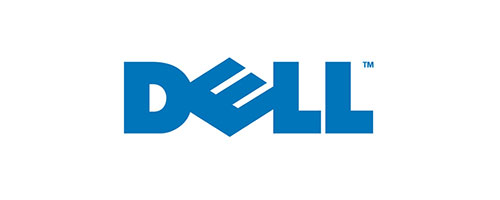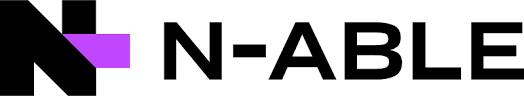Video conferencing can be a great way of staying connected to your colleagues and clients when working remotely. For those who are struggling with the plethora of online video chat and conferencing platforms available, we've rounded up our favourites.
Zoom
Zoom is one of the great heroes of COVID-19. Their free plan supports meetings and video conferences of up to 100 participants for 40 minutes at a time, with no time limit on one-to-one calls. It's incredibly accessible and easy to sign up for both hosts and participants. Hosts just download the application and schedule a meeting, send participants a link and they just click to join. Using Zoom , you can use screen sharing, which is great for professionals. There's also a great little feature where participants can click a button to raise their hand, and the host is notified - a great way to stop people talking over one another!
However, Zoom's accessibility is also it's weakness; anyone with the link can join the chat and anyone can share their screen, and anyone can record the meeting. 'Zoom bombing', where uninvited participants load up pornography and then share their screen to the other participants has been an issue. Zoom has got a great article on their website about how to prevent 'party crashers' by turning off screen sharing for participants, using a 'Waiting Room' and only allowing authorised people to join - definitely worth a read if you're relying on Zoom.
Microsoft Teams
If your business is using Office 365, Microsoft Teams is the pick of the bunch for video conferencing. It can handle up to fifty people per meeting, with no time limit. You can share your screen with other participants, there's a chat feature if you prefer to share something by typing (which is really great for links). There's also a whiteboard feature if you're much more into drawing than into typing. Just like Zoom you can record the meeting from the application, which is great if you need to recap anything later.
One of the great things about Microsoft Teams is that everything shared in the meeting is saved afterwards - all the notes, whiteboard scribbles and recordings of the meeting are compiled in a single place. This can be helpful if the meeting has been missed by anyone, and they need to catch up - there's no need to send an email round attempting to summarise everything that was spoken about! From a security standpoint, Teams has the edge over platforms where you share a link to join; to join a meeting on Teams you need to be signed into the platform and invited directly.
Whereby
Whereby works a little differently to other video conferencing platforms. It's closer to Zoom than Microsoft Teams in that you only need to share a link to get people to your meeting - no logins, downloads or sign ups required. However, Whereby opts for permanent links rather than temporary ones like Zoom; once you've created a link for a meeting, participants can return to it at any time (providing the host is there of course). It can host up to four people in a room on their free plan; in the Pro plan this increases to 12.
One of the features of Whereby is that the Owner can 'Lock' a room to prevent people coming straight in. If you want to join a locked room in Whereby, you need to 'Knock' - then the Owner of the room will be notified and can let the participant into the chat. This prevents a lot of the issues that Zoom has, and as such it might be a better option for rooms where privacy and security are tantamount. It's currently the video conferencing platform of the NHS, who are using it to facilitate remote appointments for patients.
Kast
If you're more into video chat than video conferencing, or you just need a way for your friends to hang out, Kast is definitely a strong contender. With Kast you can share films, television shows, games and basically anything else screen based with up to 100 people. Kast's aim is to facilitate screen sharing; everyone can share their screen at once, which is great for playing video games remotely. Alternatively, one person can share their screen and host a watch party - perfect for binge watching that box set with everyone at once.
To get started you just download the web application or the desktop application, and create an account. If you're planning a watch party and want to see your friends reactions to a show like Tiger King, this is ideal; but it should be noted that as the host all they'll be able to see is your screen. This is a little bit frustrating, but we think Kast has the edge over other stream sharing platforms like Netflix Party and Scener because you only need a single streaming account. On top of that you can share any screen you like, and you're not limited to Netflix.
Tweet us @TranscenditUK