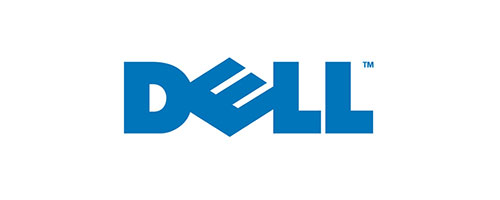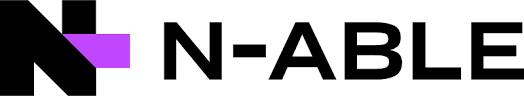If you’re thinking about a spring clean, it might be worth thinking about your devices. Over time our tech can get overloaded with data, applications and information. At best, this can leave us struggling for storage; at worst it can leave us open to hacking, phishing attacks and fraud. Don’t panic; here’s how you can start to clean up.
Delete, delete, delete
As with any spring clean, the best place to start is to get rid of everything you don’t want - otherwise, you’re just tidying away the rubbish. Think about the devices that you use every day and the amount of files and photos stored on them. This is a great opportunity to get rid of everything you don’t want, and back up anything that you do want. For personal files, consider OneDrive or Google Drive. Have anything business related you need to back up? We can help.
It’s also worth taking a look at what is stored on your email address, and social media apps. If copies of your driving licence or passport are accessible as attachments through your email address, delete them to drastically reduce the risk of identity theft. Save your phone and your computer the processing power, and keep yourself safe by having a good clear out.
Say goodbye to old accounts
The likelihood is that every time you’ve made a purchase online, signed up to a service, or downloaded an application, you’ve created an account. These accounts stack up very quickly, and the more accounts you have, the more of your personal information and details there are floating around the internet. This leaves you more vulnerable to hacking attempts, because perpetrators are targeting thousands of websites just hoping that one will be insecure enough for them to access their databases. And unfortunately, many are.
Cancelling your accounts with websites and applications that you don’t use won’t only free up some storage and get rid of some cookies, it also means that you’re not risking your information to access a website or application that you don’t even use. Unsubscribe from those old accounts and make sure your information is secure. And whilst we’re on the subject of security…
Get a password manager
We get it, figuring out a unique password for every single online account that you make is not just exhausting, it’s almost impossible. However, it’s also really important if you want to keep your accounts protected. Without a unique password, it only takes one successful hacking attempt of a less than adequately secured website, and all of your accounts that use that email address and password combination are compromised.
Think of this as proactive rather than reactive decluttering; with a password manager you’re far less likely to write your passwords down somewhere on your device (or a post-it note on your desk if you’re old school). You’re also far less likely to lose vital information to hackers, which can leave you cleaning up a lot of digital debris. Our password manager of choice is 1Password.
Finally, a thorough sweep
Get your computer to do some of the work by setting your antivirus going. Too often we ignore prompts to scan our computers, because we’re very busy, or it will slow down the computer, or we’re due in a meeting that started ten minutes ago. These scans are a great way to catch any little nasties that have found their way onto our devices - and if your device has been running slowly it might be that some malware is running in the background.
Tweet us @TranscenditUK