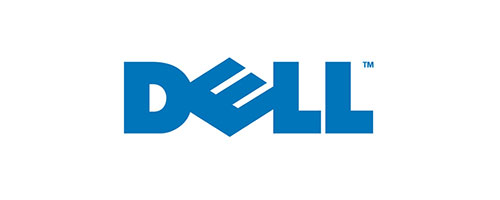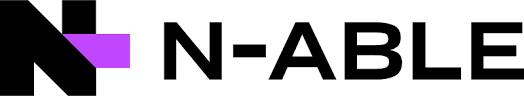Amazon
How many internet connected devices are there in your home? Do you have a laptop, a tablet or a mobile connected to your Wi-Fi? What about a FitBit, or a Smart TV? How about an internet connected kettle or toothbrush, or a children's toy? If so, your Smart Home could be vulnerable to hacking.
Wait, aren't these devices secure already?
Unfortunately, for the teams of people that are making these devices, security is little more than an afterthought. Often, manufacturers of smart devices don't have a big security team, let alone one that is familiar with vulnerabilities in technology.
So is securing these devices really a big deal?
Yes, even if some manufacturers don't see the problem - and it's not just about securing devices that can directly let people into your house, like internet connected front doors. An unsecured webcam can be accessed very easily, and then end up on one of the many sites where people can have a peak into your living room - or office space, as the case may be (you can check whether your webcam is live streaming to the world here). But even your internet connected devices like light switches need to be secured.
When you connect a device to your Wi-Fi, that device is communicating with your router, and swapping a ton of details with it. If someone can access information from your unsecured smart light bulbs, they could be able to get into every other device connected to that network - which is slightly more worrying than the thought of someone remotely turning your lights on and off.
It's worth securing the devices in your home so that anything targeting your network comes away empty handed. And you don't end up on one of those creepy unsecured webcam sites.
So what precautions can I take?
If you're introducing Smart Home devices like smart thermostats and light bulbs, you are going to be more vulnerable than those without similar devices. Someone with seventeen computers is more vulnerable to hackers than someone with a single tablet, because every device you add to your network inadvertently introduces more points of entry.
When you're adding a new device to your Wi-Fi network, make sure you think about security. Go through the steps below to make sure your Smart Home is as secure as possible.
1. When you're buying an internet connected device, choose a well known brand
We can't stress enough how important it is to research smart devices before you buy. If you're thinking of purchasing a smart device from a brand you've never heard of, give the name a quick google. It can be difficult for manufacturers to offer security patches for hardware, but if a vulnerability is found then businesses should offer firmware updates.
As such, choose a brand that you trust and that is likely to offer good customer service after your purchase. It's also worth typing the product into a web search and add 'security concerns' after it, to see what comes back.
2. Always change the default usernames and passwords on each device
Most internet connected devices come with a generic username and password that you should definitely change - because odds are that those details are online, ripe for the picking.
Pick an individual passphrase for each device (find out how to create a strong passphrase here). You need to have a different passphrase for each device - otherwise once hackers get into your iKettle, they'll have access to every device that's using the same network.
3. Secure your router, and don't connect your device unless you have to
Making sure your router is secure is the best way to keep your smart devices secured too. Keep on top of security updates, ensure that the router's firewall is on, and change the SSID name to something innocuous (that doesn't give any information out about your router's brand, or your home address).
We get that there's no point having a smart heating system if you can't turn it on from your bed. But with gadgets, toys and general kit that don't need to be connected to your Wi-Fi, leave it off. For children's toys or baby monitors, make sure they're only connected when they need to be, and are offline the rest of the time.
Still worried? Our IT support team can help you secure your home network. Give us a ring on 0191 402 0444