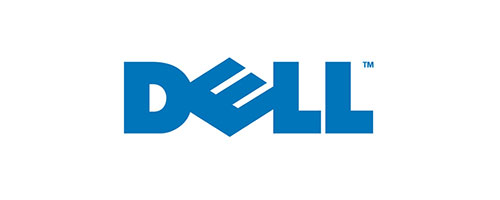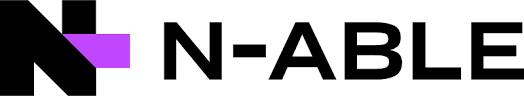Are you getting frustrated with your computer? Are you desperately trying to open a programme to no avail, or just seem to be waiting ages for your computer to wake up? Don’t panic, we’ve got the best tricks and quick fixes to get your computer up and running again.
Turn it off and on again
Yes it’s a cliche, but it’s a cliche for a reason. Restarting your computer means that it has to close everything down, and start all of those processes again from scratch. If you’re coming up against an issue with an application not loading as it should, or a program getting stuck, try a restart. More often than not, the computer will fix itself.
Uninstall and reinstall
This is the equivalent of restarting your computer, but for applications and programs. Devices sometimes get in a tizzy with applications - it might be that they need updating, or that the computer itself needs an update. Either way uninstall, and reinstall, and try your request again.
Updates, updates, updates
Everyone hates waiting for updates, but the frustrating truth is sometimes your computer starts to get run down without them. It’s really important for your security and your programs that you’re regularly updating your PC. If there’s a little bug somewhere that’s stopping your device running as it should, Microsoft or Apple may have sent you the fix already.
Give it time
Sometimes, we ask too much of our computers at once. If you’re computer is running unusually slowly, go and make yourself a cup of tea and leave it alone for five minutes. This can give your device the time to finish doing whatever it’s doing in the background, and not trying to load up more programs. If you’ve noticed that your device has been running slowly for a while, it might be worth reading up on how to speed up your computer.
Clear your cache
When you’re bouncing around the internet, your computer is collecting information which can ultimately slow your device down. This is particularly true in older computers and devices, which can’t keep up with our fast-paced browsing! In your browser, head to ‘History’ and look for ‘Clear Browsing Data’. Clearing out the cached images and cookies might be the boost your computer needs to get back on track.
Get rid of those extensions
We love browser extensions here at Transcendit - particularly those which do something useful like block adverts and cookies. However, adding extensions can mean that when one of them runs into problems, your browser does too. If you’re having trouble with your internet, uninstall a few of those extensions. It might just get things running smoothly again.
Get in touch with your IT support team
You’ll get no quicker fix to your IT issues than when you get in touch with our awesome support engineers at Transcendit. Don’t believe us? Here’s some of our most recent reviews:
‘Problem sorted in minutes, I would highly recommend these guys.’
‘Fixed my problem on the laptop in under 3 minutes. Perfect!’
‘Took just 5 mins and completely sorted what I would have never been able to achieve. Thanks so much!’
If you’re sick of staring at the screen, give us a call on 0191 482 0444 and wave your computer problems goodbye!
Tweet us @TranscenditUK