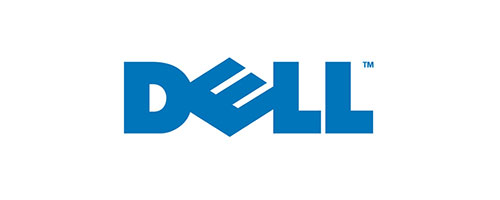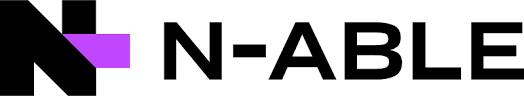AI chatbots like ChatGPT, Copilot and Gemini have become essential tools for people and businesses, and can help us with everything from creating meal plans to analysing sales. Whilst its application for some tasks can be limited, one of the things that it is great at is human-like communication.
This means that ChatGPT, Copilot and Gemini can be really useful for those seeking new job opportunities, because it can simulate how a recruiter or interviewer might respond to you. This means we can use AI to help us to review a CV, write a cover letter, and even prepare for interviews.
How to turn AI into your interviewer
To get started with your AI interviewer, load up your AI chatbot of choice - either ChatGPT, Copilot or Gemini. You’ll also need your CV, the job description and any information you have about the position and business that you’re considering applying to.
First, you need to create your prompt. This needs to capture exactly what you want, and include the job description of the job you’re applying for, as well as your CV.
‘Hi, I’d like to give you a few pieces of information so that you can help me with an application for a job I am considering. I’m going to send you a job description and my CV.
I’d like you to review the information and give me three improvements for my CV, three points that I should include in my cover letter, and three questions an interviewer might ask me if I’m offered an interview. Thanks!’
At present, if you’re using the free versions of ChatGPT, Copilot or Gemini, only ChatGPT allows you to upload files. If you’re using Copilot or Gemini, copy and paste the job description and CV into the chat instead.
Working with AI’s suggestions
Your chatbot should come up with some suggestions based on the information you’ve provided. One of the great things about working with AI in this case is that you can send your improvements across and immediately receive some further feedback. Try updating your CV with the suggestions, and send it across again to see how well you’ve done. A prompt like, ‘What might encourage someone reviewing this CV to invite me to an interview?’
For your cover letter, now’s the time to get writing. We’d recommend using a template to structure your letter appropriately, and then try including the details that the chatbot recommended. You can always send this across again for your chatbot to review. Try sending a prompt like ‘How can I make this letter stand out?’, or ‘If you could remove one thing, and add another thing, what would they be?’.
Interview questions are where AI really shines. Once you’ve thought about your answers, share them with ChatGPT, Copilot or Gemini to see what they think of your answers. A great prompt here might be ‘How could I improve my answer?’, or ‘What further questions do you think the interviewer would be left thinking about?’
Why you shouldn’t rely on AI to do all the work
With the widespread accessibility of AI, many people are now using chatbots to write their cover letters and applications for them. This can be really tempting if you’re doing a lot of different job applications, or you don’t feel confident in your writing ability.
Unfortunately, cover letters and applications that are written by AI stick out like a sore thumb; they typically use the same language, tone and sentence structures, and applicants that use them tend to all sound the same.
For job applications, interviewers like to see applicants that are using their own words, and that have thought carefully about their cover letters and applications. Chatbots like ChatGPT, Copilot and Gemini can be great to get you started, but writing the words yourself will help give you the best possible chance at getting an interview.