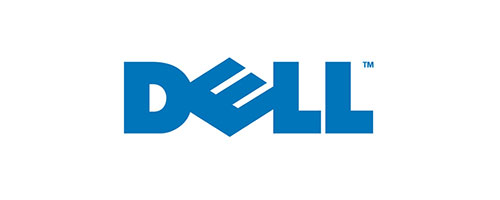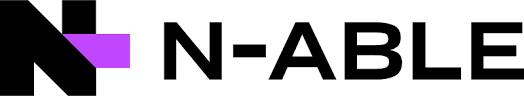As you welcome in 2025, you might be thinking about your new year’s resolutions. But according to this article, only 35% of us keep to our resolutions for the year. If you’re looking for some new year’s resolutions that you can stick to, we have 5 tech based ones for you - and the best thing? They only take 5 minutes.
-
Set up multi factor authentication
Multi factor authentication (MFA) or two factor authentication (2FA) is the additional security measure you can add to most of your accounts which require you to use an additional device to sign in. This can be a really effective way of preventing phishing attacks, because even if a scammer does get access to your email and password, they won’t be able to enter your account without a code from your authenticator application, or your biometric data.
Setting up MFA is easy, and can be turned on in the Settings section of most of your accounts. We’d recommend enabling MFA for every online account that you have, whenever it is possible. But at the very minimum, make sure MFA is turned on for your email. This makes it a lot harder for scammers to access. -
Scan for viruses
When was the last time you scanned your computer? Make the start of 2025 virus and malware free and give your systems a scan. If you’re using a Windows 11 operating system, you can access this by going to Windows Security, then Virus & Threat Protection, and selecting Quick Scan. For Mac users, your device uses XProtect which automatically scans for viruses, which means that you can cross this one off your list!
Viruses can also be installed onto mobile devices. To keep your mobile device safe this year, consider speaking to us about our recommended mobile security protection WithSecure. -
Turn off your start-up apps
If you avoid shutting down your devices because of the amount of time it takes for them to power back on, it might be worth turning off some of your start-up apps. When you download a new application or program, it can automatically start up when you turn on your computer. This makes turning on your computer take far longer, and can also use a lot of your device's processing power.
For Windows 11 users, you can turn off your start-up apps by heading to System Settings, and then Startup Apps. From here you can simply turn off the applications you don’t want to be started automatically when you turn on your device. For Mac users, go to System Settings, then General, then Login Items. Head down the list and turn off all of those start-up apps you aren’t using. -
Check your passwords (and get a password manager)
Spend 5 minutes this month to get your passwords in order, and you’ll vastly improve your security moving forward. Head to Have I Been Pwned to check whether your password has been exposed in a data breach (if you use 1234, qwerty or computer, it definitely has) and from there, change the passwords that are making your accounts vulnerable.
If you use the same password for all of your accounts, the perfect new years resolution for you is to get a password manager like 1Password. Use one password to access your password manager (with multi-factor authentication turned on), and from there, LastPass generates unique and strong passwords for all of your accounts. -
Get your backup sorted with Transcendit
If the worst happened, and you lost access to your apps, programs and devices, whether it was the result of a hacking attempt, virus or natural disaster, how would you keep your business running? 60% of small businesses shut down within 6 months of being hacked, and for the businesses that survive, the attack can cost thousands to recover from.
One of the ways you can prepare for the worst is by ensuring that your business has a backup and disaster recovery. This means that if something goes wrong, and you lose access to your devices, we can recover them for you (and create a plan of action for what will happen in the meantime). It takes less than 5 minutes to email us about backup and disaster recovery, and it could save your business in the future.
Find out more about our backup solutions, and disaster recovery for your business